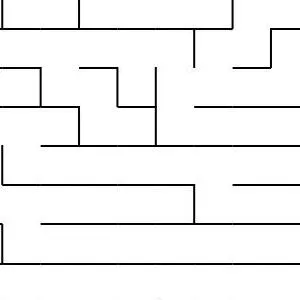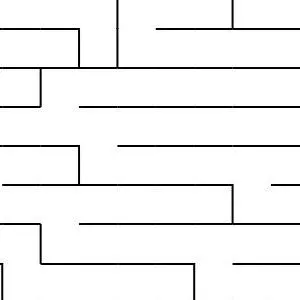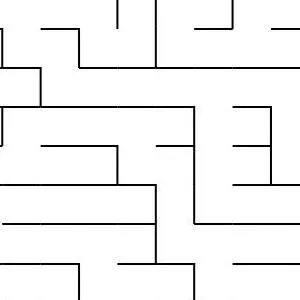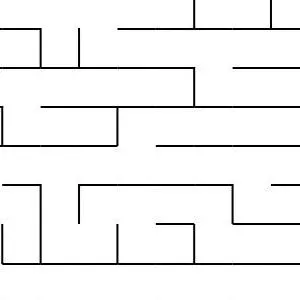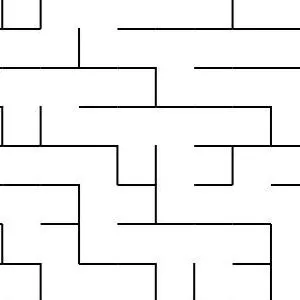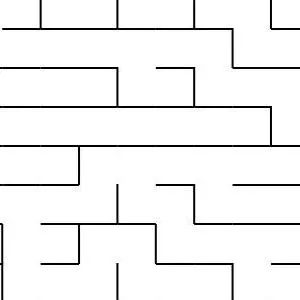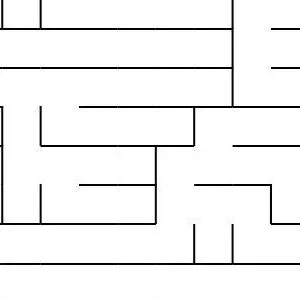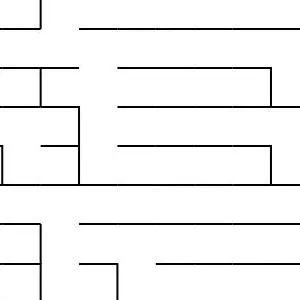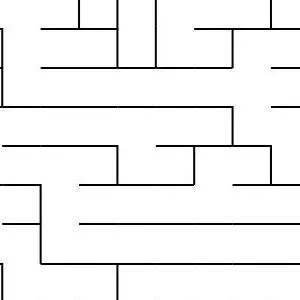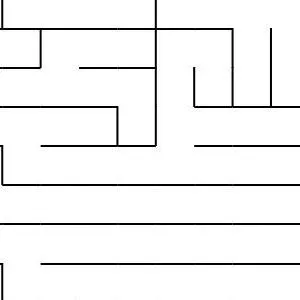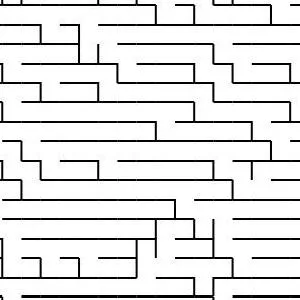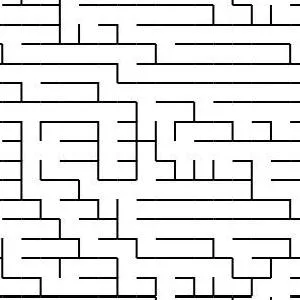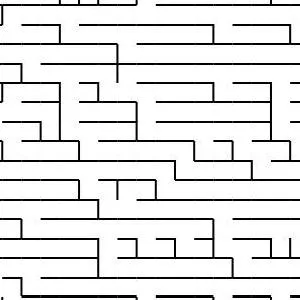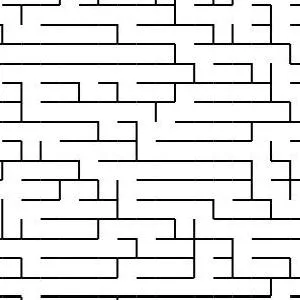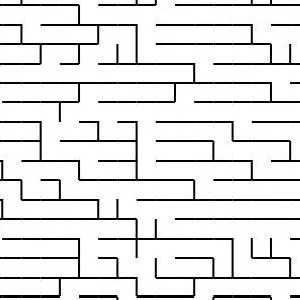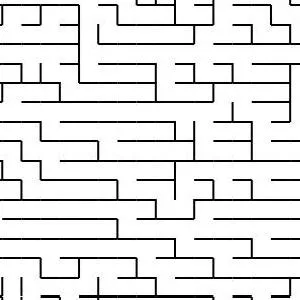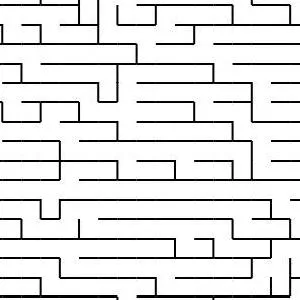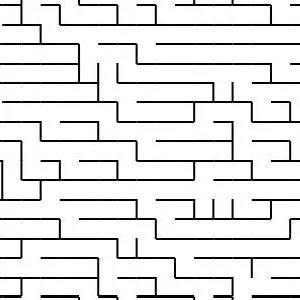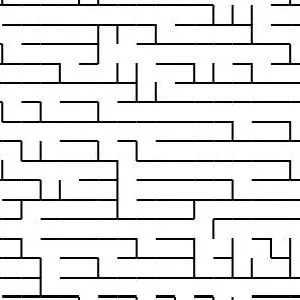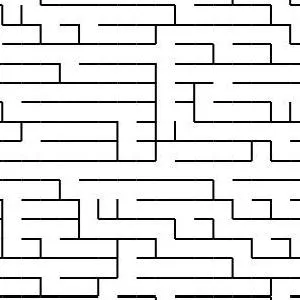Developing a Multi-Dimensional Maze Generation System
Published: 2025-01-29

Creating complex maze generation systems can be an exciting challenge, especially when the maze is designed to work in multiple dimensions. This article outlines a framework for developing a maze generation system that can operate in any number of dimensions, and it is composed of several key classes, each serving a unique role. From the core concepts of vertices and matrices to the logic behind maze generation and fixing, we will explore how these components come together to form an adaptable maze generator.
1. The Vertex Class: The Core of the System
The first step in building our multi-dimensional maze system is defining the concept of a vertex. A vertex is the fundamental unit that represents a location within the maze in any number of dimensions. The number of dimensions is flexible, meaning that the vertex class can be created to represent a point in a 2D, 3D, or even n-dimensional space.
The Vertex class is designed to store the coordinates of each point in the maze. By receiving a variable number of coordinates based on the number of dimensions, the class can represent locations within any kind of dimensional space. Each vertex can then be linked to others to form the structure of the maze.
2. The Matrix Class: A Grid in Multi-Dimensional Space
The next key component is the Matrix class. This class can be constructed to handle any number of dimensions as well, making it versatile for any maze configuration. The Matrix holds the values of the maze at each coordinate (or vertex), which can either be 0 (indicating no wall) or 1 (indicating a wall).
When constructing a Matrix, you specify the Vertex at a given position, and the Matrix will return the integer value at that specific location. This allows you to query and manipulate the maze structure efficiently, regardless of its dimensionality.
In a 2D maze, for example, the Matrix would hold values in a grid-like structure. In a 3D maze, it would be a more complex grid with depth. The versatility of the Matrix class makes it easy to scale up to n-dimensional mazes.
3. The Maze Class: Storing Maze Data
Once the Vertex and Matrix classes are in place, it's time to create the Maze class. The Maze class represents the entire maze, and it holds the structure of all the walls in the maze across multiple Matrix instances. Each Matrix in the maze corresponds to a different layer, and each layer contains the information about the placement of walls.
Initially, all walls in the maze are set to 1 (i.e., all positions are blocked). The Maze class allows for the manipulation of the maze's layout by specifying where walls exist and where they can be removed.
4. The MazeGenerator Class: Randomly Removing Walls
The next step is the creation of the MazeGenerator class. This class is responsible for generating a random maze by progressively removing walls from the Maze instance. The MazeGenerator traverses through each cell (or vertex) in the maze, randomly selecting walls to remove, while ensuring the maze remains solvable. This process is typically done using an algorithm like depth-first search (DFS) or Prim’s algorithm, which ensures the maze is connected and does not contain any unreachable regions.
The MazeGenerator works by iterating over the Matrix within the Maze and selectively "knocking down" walls (setting positions from 1 to 0) while keeping track of the changes to preserve the maze's structure.
5. The MazeFixer Class: Ensuring Maze Accessibility
While the MazeGenerator does a good job of creating random maze structures, sometimes the generated maze may contain inaccessible regions due to poor wall placement or random removal. This is where the MazeFixer class comes into play.
The MazeFixer is designed to take an already-generated maze and ensure that there is at least one valid path that connects all accessible areas. The MazeFixer works by simulating a pathfinding algorithm, like breadth-first search (BFS) or A*, that attempts to traverse the maze. If the algorithm encounters a blocked area, the MazeFixer will remove an additional wall to create a path. This process is repeated until all areas of the maze are accessible.
6. The MazeExporter Class: Visualizing the Maze
Once the maze has been generated and fixed, it's time to export the maze data for external use, whether for rendering in a 3D environment, creating an interactive game, or exporting it for another system. This is where the MazeExporter class comes in.
The MazeExporter iterates through all the walls in the maze and reports them as events. Each event describes a specific wall’s location and state (either 0 or 1). These events are sent to an external system, which can then use the data to render the maze graphically.
For example, an external system might use these events to generate a 3D model of the maze or display it in a 2D grid. The exporter could also be adapted to other systems, such as virtual reality environments or interactive games, where the maze is used as part of the user’s experience.
Conclusion
Building a multi-dimensional maze generation system requires careful consideration of data structures and algorithms. By defining a flexible Vertex class, a dynamic Matrix class, and building a maze structure that can evolve with random wall removal, we can create a maze generator capable of handling any number of dimensions. The addition of a MazeFixer class ensures that the generated maze remains accessible, and the MazeExporter allows for seamless integration with external systems for visualization and interaction.
This modular approach makes it easy to adapt the system to different requirements, from 2D games to complex 3D simulations. By leveraging object-oriented principles and flexible design, developers can create rich and engaging mazes for a variety of applications, whether for entertainment, education, or problem-solving challenges.
Buy NSFW Adult Images
Blog

|
Developing a Multi-Dimensional Maze Generation System |